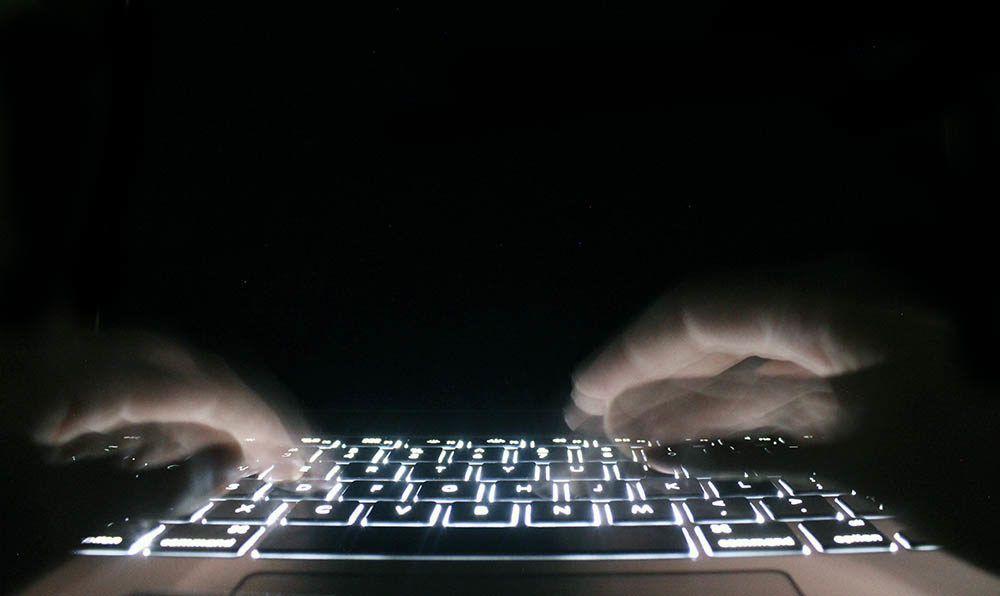Accessibility is not always about fixing the built environment around us. Deep in the windowless basement of the Ryerson Library building there are three individuals working to make the virtual world accessible for all.
“There’s a lot of websites that are managed by people that really don’t have a lot of web experience,” said Jim Buchanan, director of client services for computing and computer service (CCS) at Ryerson.
This is a problem if you are designing websites that need to be accessible for people who have visual impairments, are Deaf or hard of hearing, have a learning disability, cognitive limitations, limited movement, speech disabilities, photosensitivity or a combination of these.
“When you’re starting with the accessibility from the beginning, it’s much easier in the end, because it’s on the agenda in the first place.”
Ryerson’s online interfaces aim to meet these needs with the help of Buchanan, Adam Chaboryk, IT accessibility specialist, and Restiani Andriati, manager of digital media projects for Ryerson, who work together to make sure this happens.
How this happens
Chaboryk uses a program called Compliance Sheriff which is software that audits the accessibility of websites. The program will do an automated scan of site and chart the different accessibility features. Through this, Chaboryk generates a report and sends it to the owner of the website, indicating what needs to be fixed on their site to make it more accessible for all.
What is deemed accessible is regulated through the Web Content Accessibility Guideline (WCAG) 2.0, and the Accessibility for Ontarians with Disabilities Act (AODA). WCAG 2.0 uses principles, guidelines, success criteria, sufficient and advisory techniques to give website creators instructions which, the AODA also complies by.

Websites under the ryerson.ca domain are regulated through the CCS department. But the individual sites are managed by website authors in separate faculties, such as FCAD and the Ted Rogers School of Management.
To make this process easier, Chaboryk and Andriati are adding a working group to Ryerson’s new multi-year accessibility plan which will include website authors from all faculties. This way online accessibility problems can be talked about and solved more fluidly.
“I don’t physically do the changes, but I will show them how,” said Chaboryk. It is ultimately up to the website owners to make changes. Ryerson has no rules or policies to force faculties to fix accessibility issues but according to Andriati, departments are usually pretty quick to fix these issues once they are pointed out.

What is online accessibility?
According to Stats Canada one third of Canadians with seeing impairments have had problems with accessing aids and equipment needed to use a computer or internet.
These devices are things like screen readers, which are software that reads the text that is displayed on screen to the user, and alternative text that reads out the description of an image.
If websites aren’t set up in a way that a screen reader can concisely interpreted the text, it will not work.
That was one of their concerns when switching from Blackboard to D2L. The team favoured the idea that BrightSpace because of their commitment to comply to AODA standards, and are based out of Ontario.
“There will always be issues, because what accessible is always changing, technology’s always changing.”
D2L has a multi-year accessibility plan until 2021 to improve learning technologies for people with disabilities.
As part of the Ryerson three-year accessibility plan, CCS restructured all of the ryerson.ca website templates.
“We worked closely with University Relations, they’re the department that sets standards for Ryerson websites and they manage our marketing team, brand, and all of that stuff,” said Buchanan.

They tested the new template on high school students who would be potentially applying to Ryerson to test user experience. As the new template evolved so did the accessibility features; Chaboryk tested it every week.
“When you’re starting with the accessibility from the beginning, it’s much easier in the end, because it’s on the agenda in the first place,” said Chaboryk.
The new site took three years to make and was launched in November. Some students are already seeing a difference.
“I’ve noticed that certain areas of the Ryerson website have been updated and it is a lot more accessible for myself, when the page is crammed with just information,” said Mara Howard, a third-year social work student that identifies with an invisible disability.
Ryerson ensures that all computing labs are equipped with assitive technology. User can access two different screen readers: JAWS for Windows, and VoiceOver for Apple.
In an increasing digital world, these three from the CCS team will be making sure that Ryerson’s virtual campus remains accessible.
“There will always be issues, because what accessible is always changing, technology’s always changing,” said Andriati.